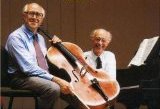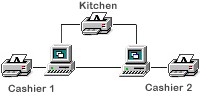|
Order Taking
Option groups make the system easy-to-use: When a menu item is
selected by the Cashier, the options associated with that item
displays. The Cashier does not have to remember what comes on or
with the item. No more errors or delays in the order taking process
while the Cashier figures out what comes on a certain pizza.
-
Daily, weekly, monthly and/or
period reporting is easily accomplished in a matter of minutes
- Track all employee delivery and
cash controls by shift.
-
Customizable reports can be
printed or viewed on-screen as required or saved in PDF format.
- Automated end-of-day processing
speeds your closing procedures.
-
Track and manage inventory,
deliveries, labor costs and food costs so you'll know
up-to-the-minute what's going on in the store.
- All sales tax is computed
automatically for multiple locations.
-
Estimate employee and inventory
requirements, based on average sales history.
- Fully customizable inventory and
menus.
Fine Dining POS
The system "status screen" shows the complete state of the
restaurant. Managers can see which employees are clocked in. The
kitchen is notified when food or beverage orders are billed by a
unique solution The system provides. Whenever an order is
confirmed, the KOT is send to the kitchen with the details of the
order. A user defined message can be printed at the bottom of the
guest check. The message can be changed as often as desired and is
useful for advertising specials, happy hours, etc.
|
Receipt
Printers
The system is capable of sending orders to numerous
preparation printers located throughout the restaurant.
The system automatically routes each item to the
appropriate place (i.e., food items go to the kitchen and
beverages go to the bar). The system utilizes a
sophisticated algorithm for totaling and sorting items on
preparation printouts. This ensures that items appear in a
logical sequence and that duplicated items are totaled
rather than repeated. |
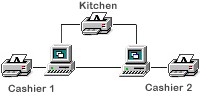 |
Item Correction
Improperly entered food and beverage orders can be easily changed
and/or deleted before being "Sent" to the preparation printers.
The system keeps a careful tally of all deletions and can print
a report showing each deletion, along with the reason for the
deletion and the employee who made it.
Tracking of voids
Voided checks are tracked by employee number. The system asks
for an employee number and the employee's password at the time of
the void. A special "VOID" report shows all voids and the employees
who made them.
Discounts
The user can define an unlimited number of discounts (i.e., frequent
customer discount, employee discount, promotional discount, etc.).
Each discount can have a different percentage or a value.
Multiple Cashiers
The system is capable of tracking up to 99 cash drawers. The
cash drawer reconciliation report shows the starting amount in the
drawer, and the total revenues broken down by method of payment.
Delivery Module
The system Delivery Module is the perfect solution for quick
service operations. Originally developed for delivery and carry out
operations, it is also well suited to fast-food, cafeterias, bars,
delicatessens and any foodservice operation that requires quick
order entry. The Delivery Module can be operated stand alone, or in
tandem with the Fine Dining POS module. The core of the Delivery
Module is the same as Fine Dining POS. Therefore, employees who are
familiar with one will immediately be able to use the other.
Customer Database
The Delivery Module maintains a database of past customers along
with relevant information such as the customer's name, address,
telephone number and directions to the customer's location. All this
information is automatically printed at the top of each guest check.
The customer database also maintains a record of the last date the
customer ordered and the total purchases.
Customers in the database are accessed via their unique telephone
number. If a customer is not in the database, the user is presented
with a blank data entry screen for entering the customer's name and
address. For return customers, the name and address is displayed,
and the user has the option to accept the information as is, or
modify it.
Last Order Recall
The Delivery Module keeps a record of previous purchases. When a
customer calls, his/her previous order is displayed on the screen,
and the user is given the option to recall the order, or start a new
order from scratch.
Reporting
The information provided by The system reports enable tight
control and allow managers to make faster, more accurate decisions
regarding labor scheduling, vendor selections, menu prices, and
general operation of the restaurant. The system is capable of
printing a wide variety of reports which provide up-to-the-minute
information on restaurant sales, food and labor costs, inventory
levels, etc. Reports can span any time period from a single day to
an entire year. Each report provides a filtering capability whereby
the user can decide exactly which transactions to include in the
report and which not to include.
Central Office Management
The system Central Office module facilitates the management of
multi-location chain operations. Using a modem, the Central Office
module automatically downloads the sales and employee data from each
store location at a predefined time. At the central office, the user
has access to all sales and employee reports for each location. In
addition, there are a limited number of reports which show
consolidated sales for all locations. To minimize modem connect time
and costly phone bills, efficient data management is utilized at
both the remote location and the central office. Rather than
transferring all sales and employee data, only "new data" is
transmitted (i.e., data generated AFTER the previous data transfer).
File compression is used to further reduce the data volume. File
compression is approximately 90% efficient so it yields roughly a
ten fold improvement in the transmission time. In addition to
transferring sales data from a remote location to the central
office, the user can designate specific files to transfer in either
direction. This enables menu or price changes to be made from the
central office and downloaded to the remote location, or specific
files to be uploaded to the central office.
Inventory
The system' inventory control module provides accurate tracking
of inventory levels. It streamlines the purchasing process by
printing shopping-lists of items that are low, or out of stock.
Employee theft and abuse are dramatically reduced through tighter
monitoring of inventory levels.
Depletion Methods
The system is capable of depleting inventory using four
different methods as described below:
-
Depletion by sales. The most
common method of depletion, causes inventory levels to be
adjusted based upon the actual items sold. This depletion method
utilizes "menu explosion."
-
Depletion by number of customers,
adjusts inventory levels based upon the number of customers that
were served.
-
Depletion by date causes inventory
levels to be reduced by a fixed amount each day.
-
Manual depletion is useful for
banquets and catering events where large, known quantities of
items are removed from inventory.
Menu Explosion
The system is capable of menu explosion whereby each menu item
can have ingredients consisting of one or more inventory items. By
knowing the most recent market price of each inventory item,
The system automatically computes costs and margins for the
items.
Shopping Lists
Shopping lists identify items that are low, or out of stock. The
lists may be grouped according to vendor, or by inventory category.
The shopping list also provides an estimated budget for replenishing
the inventory back to desired levels.
Import Vendor Purchases
The system has the ability to import vendor purchase
information from standard ASCII files.
Theft Detection
Each time a physical inventory is taken, The system compares
the actual stock on hand to the stock that should be on hand based
on sales, and computes the "losses." Though it is normal to expect
some loss due to wastage and spoilage, unusually high losses can
indicate items which require more careful monitoring.
한글 음식메뉴 완벽지원 |